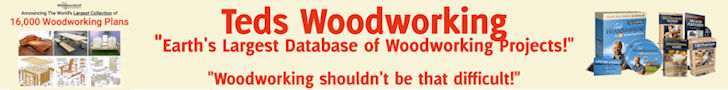Introduction
You don’t have to be a tech whiz to use tech to your advantage.
A few clever tweaks and habits can make your everyday routines much easier, from managing your time to staying organized, and even save you precious time.
These 12 tech hacks are simple and practical, and they’re designed for regular people who want their tech to help them, not slow them down. Ready to make your devices feel like actual life assistants? Let’s go.
Turn Your Old Phone into a Dedicated Smart Device
Got an old phone collecting dust?
Using free apps, you can repurpose them as a music player, kitchen recipe station, alarm clock, or even a baby monitor. No SIM is needed—just Wi-Fi and imagination.
Use Your Phone Camera as a Scanner
No need for bulky scanners or office visits.
Use apps like Adobe Scan or your phone’s built-in Notes app (on iPhone) to snap and convert documents into PDFs instantly. This is perfect for receipts, forms, or anything you don’t want to lose.
Customize Your Lock Screen with To-Do Lists or Notes
Always forgetting something?
Set your phone lock screen to a screenshot of your daily to-do list or an important reminder. It’s like sticky notes for the digital age.
Set Timed Focus Modes on Your Phone
Too many distractions? Try Focus Mode (iOS) or Digital Wellbeing (Android).
You can block certain apps during work hours, family time, or bedtime, and set them to turn off automatically when the time block ends.
Use Google to Set Instant Timers, Alarms, and Calculations
Don’t open three apps when Google can do it all.
Just type “Set timer for 10 minutes,” “What’s 20% of 145?” or “What time is it in Tokyo?” into the search bar to get instant results—no app switching required.
Mute Spam Calls Automatically
Getting constant unknown calls?
On iPhone, go to Settings > Phone > Silence Unknown Callers. On Android, use call filter apps or your carrier’s tools to stop spam before your phone rings.
Create Email Rules to Auto-Sort Your Inbox
Buried in email clutter?
Use filters and folders to sort incoming mail automatically. Receipts, newsletters, and promotions go to their place, so your inbox stays clean (and your brain calmer).
Use a Shared Calendar for the Whole Family
Tired of saying “I didn’t know we had that today!”?
Set up a shared digital calendar (Google Calendar works great) and color-code events for each person. Now everyone sees what’s going on—no whiteboard needed.
Save Your Frequent Addresses for Faster Navigation
Always typing in your home, work, or grandma’s address?
Save them in Google or Apple Maps so they’re just one tap away. Bonus: set labels like “Home,” “Gym,” or “Coffee” to save even more time.
Use Clipboard History on Your Computer
Ever copied something… then accidentally copied something else?
Enable clipboard history (Windows: Win + V, Mac: use third-party apps like Paste). It lets you access several of your last copied items, not just the last one.
Create Custom Text Shortcuts
Tired of typing the same thing over and over?
Set custom keyboard shortcuts, like “omw” = “On my way!” or “add1” = your complete address. This will save you time and typos.
On iPhone: Settings > General > Keyboard > Text Replacement
On Android: Settings > System > Languages & Input > Personal Dictionary
Use a Password Manager That Syncs Across Devices
Typing passwords is a drag. Forgetting them is worse.
Use a password manager like Bitwarden, 1Password, or Google’s built-in tool to create strong, auto-filled passwords synced across your phone and computer. Safer and faster.
Final Thoughts: Let Tech Work for You
Tech doesn’t need to be fancy or complicated to be life-changing. Minor tweaks can remove daily annoyances, boost your focus, and give you more peace of mind.
Start with one or two of these hacks and build from there. You might be surprised how much easier life feels when your devices work with you, not against you.
Call to Action
Which tech hack was your favorite—or what’s you swear by? Your input is valuable. Please share in the comments or tag me on Pinterest, Instagram, or Facebook. Let’s simplify the tech stuff—together.